Tuesday, May 10, 2005
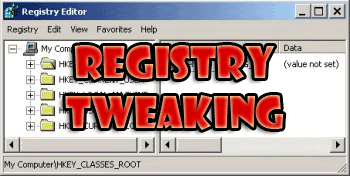
There are a wealth of tweaks for all Microsoft Windows based Operating Systems that the vast majority of the public is unaware of. These tweaks are often times not available from user friendly drop down menus. Instead, they are only available through making changes in the Registry.
Changes can be easily made to the Registry through the Registry Editor. Although, if Operating System dependent keys are incorrectly altered, it is possible for Windows to fail startup. Even worse, it may be impossible to trace the error, or even fix it. If you plan on changing the Registry, please be careful to make changes to the Registry in the correct areas. Also, it would be very beneficial, in the case of accidental errors, that you backup the Registry before making changes.
To enter the Registry:
Start > Run > type 'regedit' > OK Button
Then, to make a Backup:
File > Export... > and save it to a location.
And that's how you can enter the Registry Editor to tweak your system!




1 Comments:
thanks you very mush , you helped me.
Post a Comment
<< Home